Publications
Publications are included in Arctos to document the significance of specimens. These associations also enhance publications by making the work documented by publications more reproducible. Where specimens have been cited in a publication, this fact can be recorded as an explicit relationship between a particular specimen and a particular page within a publication. Where no such explicit relationship exists, publications can be related to a Project.
Full Citation
Publication.Full_Citation VARCHAR(4000) not null
is the textual description of a publication formatted as it would appear in a bibliography. Typically this would include authors (also potentially separate data elements), year of publication (also a separate data element), title, journal name, and pages. Examples:
- John J. Burns and Francis H. Fay. 1970. Comparative morphology of the skull of the ribbon seal, Histriophoca fasciata, with remarks on systematics of Phocidae. Journal of Zoology, London 161:363-394.
- Jockusch E. L., D. B. Wake, K. P. Yanev. 1998. New species of slender salamanders, Batrachoseps (Amphibia: Plethodontidae), from the Sierra Nevada of California. Contributions in Science, Natural History Museum of Los Angeles County 472:1-17.
Though data can be keyboarded directly, the expectation is that Full Citations will often be inserted directly from sources in which they are already formatted. Such insertions should be examined for accuracy, clarity and completeness. The following guidelines apply to titles:
The titles of journals and books have all major words capitalized.
- Example: The Small Mammals of the Great Plains.
For journal articles and book chapters, capitalize only the first letter of the title and proper names. Punctuate the end of the title with a period unless it is otherwise punctuated.
- Example: The small mammals of the Great Plains.
- Example: Naked mole-rats: why are they so weird?
A limited subset of Markdown styling is supported; HTML is not allowed, and markdown which requires nonprinting characters (such as paragraph breaks) is not allowed.
Special characters should be inserted in Unicode and (as above) formatting should be handled with markdown.
Short Citation
Publication.Short_Citation VARCHAR(4000) not null
is typically authorship and year, the way publications are cited when included in the text of other publications. Except in the case of “et al.,” these should contain no punctuation or formatting.
- Jockusch et al. 1998
- Burns and Fay 1970
- Welsh 1968
Neither HTML nor markdown is allowed.
Publication Type
Publication.Publication_Type VARCHAR2(21) not null
describes the nature of the publication, and vocabulary is controlled.
Published Year
Publication.Publication_Year NUMBER(4) not null
is the year in which the publication occurred. It is a four-digit integer, e.g., 1985.
Peer Review Flag
Publication.Is_Peer_Reviewed_FG NUMBER(1) not null
should be set to false for publications which have not undergone a formal peer review process, such as dissertations.
DOI
Publication.DOI VARCHAR(4000), null
DOIs (Digital Object Identifiers) are CrossRef-issued DOIs which are applied to publications by publishers. These are capable of pulling data for use in creating the publication, and should be recorded with a publication when they are available. Including these identifiers will automatically create resolvable links to the publication, and will provide access to CrossRef’s very powerful ecosystem.
PMID
Publication.PMID VARCHAR(4000), null
PMIDs (PubMed Identifiers) should be recorded with a publication when they are available if a CrossRef DOI is not available. Including these identifiers will automatically create resolvable links to the publication, but are not useful in creating publications and cannot serve as a bridge to more information.
DataCite DOI
Publication.DATACITE_DOI VARCHAR(4000), null
DataCite DOIs (Digital Object Identifiers) are DataCite-issued DOIs which are applied to various data by various organizations. Including these identifiers will automatically create resolvable links to the whatever was assigned a DOI (often some representation of the publication), but are not useful in creating publications and cannot serve as a bridge to more information.
Include only the actual IDs rather than a more complete link (which may get changed). The following is a DOI:
- 10.1111/j.1365-294X.2005.02461.x
The following are examples of formats that contain DOIs, but are not DOIs:
- dx.doi.org/10.1111/j.1365-294X.2005.02461.x
- DOI:10.1111/j.1365-294X.2005.02461.x.
Authors
Publication_Agent.Publication_Agent_ID NUMBER not null (primary key)
Publication_Agent.Agent_ID NUMBER not null (foreign key = Agent.Agent_ID)
Publication_Agent.Publication_ID NUMBER not null (foreign key = Publication.Publication_ID)
All of the above, as Agents can be linked to Publications. Though authorship is expressed in Full Citation, Agents who are associated with other activities in Arctos, such as Loans, Projects, and specimen collecting, should be linked to their Publications. It is not necessary to create or link all authors as publication agents. Agent Name formatting is unimportant as formatted agent names are part of the full citation.
Author Role
Publication . Author_Role varchar2(255), not null
indicates whether the agent is an actual author, or an editor of the publication. Vocabulary is controlled.
Creating Publications
Publications can be created in Arctos by two methods:
- The relevant data can be keyboarded into the form, or
- the DOI and/or PMID can be entered and then fetched by the form to automatically fill in most of the citation data from the Internet resources, CrossRef and NCBI’s PubMed.
Once these data are in the form, they can be appropriately edited, and relevant Agents selected as authors. The latter of these two methods is the faster, but some publications, especially older ones, will not have DOIs or PMIDs.
As an example of the second method, say there’s been a loan of (very) old moth specimens to Maria E. McNamara and her graduate student Derek E. G. Briggs. This (theoretical) loan results in a (real) publication – Fossilized Biophotonic Nanostructures Reveal the Original Colors of 47-Million-Year-Old Moths. The publication includes additional authors who are not in Arctos, were not part of the loan, and who are not important to demonstrating the usefulness of our collections.
There is a DOI given in the publication. Copy that, open the “create publication” form in Arctos. Paste the DOI (10.1371/journal.pbio.1001200) excluding any prefix (“doi:” and “http://dx.doi.org/” are common) into the appropriate box, and click “[ crossref ].”

The DOI lookup service was able to obtain metadata, and everything you see above is the result of that one click. If you click “create publication” at this point, you would create a usable publication to which Citations could be attached, and which could be a part of Projects.
Here, however, we wish to capture agent information for at least the two authors to whom we’ve made our earlier (fake) loan. During the CrossRref lookup, Arctos has first looked for agents who match the string provided by DOI, then for agents who MIGHT match the string provided by DOI. All names – not just preferred – are considered. A maximum of five “suggestions” are returned for each of the first five authors.
The first agent returned by the DOI service is Maria E. McNamara. There is no agent with the exact name “Maria E. McNamara” in Arctos, but there are three agents with last name “McNamara,” all suggested in the first line of the blue Agents grid. We happen to know that “Marie Englewood McNamara” is correct, so we click that entry to select her.
The second author, who we also care about because he was on the loan, is “Derek E. G. Briggs.” Derek is also a pre-existing Arctos agent, and that agent happens to have an exact-match agent string available. Arctos finds and suggests only this agent, and again one click is all that’s necessary to add him to the publication.

The third author, Patrick J. Orr, does not have an exact name match in Arctos, and does not have a last name match in Arctos, so the system has gone off looking for agents with any string matching “Orr.” In this case, the results are not useful and can simply be ignored. If Patrick J. were deemed important, he would need to be added to Agents and selected in the standard way. If there were six “Orr” agents, Patrick J. might still not show up in the suggest list, but could be found in the standard way of picking agents. Take-home message: The agent suggestions are just suggestions. Sometimes they’re useful, and sometimes they’re not. Make no assumptions from them.
If we select the two suggested agents and create the publication….


we can then locate it by any name of either of two the authors who we added
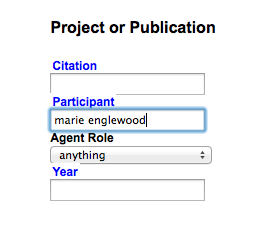
or anything from the “full citation,”
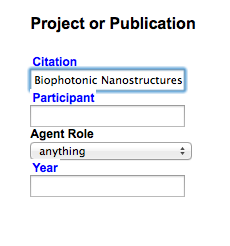
including the authors that we did not explicitly include

but we cannot find the publication by authors (as “Participants”) that we did not link to the publication.

results in

We could have used PMID (PubMed ID) rather than DOI to roughly the same affect. Note that PMID and DOI are apparently independently created and do not return the same values (“Maria E. McNamara” vs. “Maria E(no-dot) McNamara,” etc.).

Formatting from either source is occasionally horrible, and you are encouraged to use the formatting tools provided (or your method of choice) to rid citations of things like ALL CAPS and missing or excessive punctuation.
Most of the time, using DOI or PMID will create better (as in fewer mistakes) publications with much less work than keyboarding. The service is, however, not magic and you, the operator, are responsible for the results. Your collections may have additional guidelines as to what agents to include, or how to format publications.
You may create Media to link publications with arbitrary Internet documents. Please not that these linkages are notoriously fragile, and do not serve as a suitable replacement for DOIs.
Finding DOIs for existing publications
Arctos provides tools to find publications lacking DOIs, and to locate DOIs for those publications. If you are an operator with mange_publication rights you will receive missing DOI notifications in publication search results and the publication edit screen. In most cases, adding a DOI is simply a matter of clicking the button, letting the service work, and saving. Please leave a remark as suggested (the semi-standardized format facilitates search) if you are unable to locate a DOI for a publication.
How To
Instructions for doing specifc tasks related to Publications in Arctos (please note that “under construction” icons on pages indicate that the documentation may be incomplete or out-of-date):
- How To Create a Publication
- How To Search Projects and Publications
- How To Understand Deep Publication Data in Arctos
See also, Citations
Edit this Documentation
If you see something that needs to be edited in this document, you can create an issue using the link under the search widget at the top left side of this page, or you can edit directly here.
